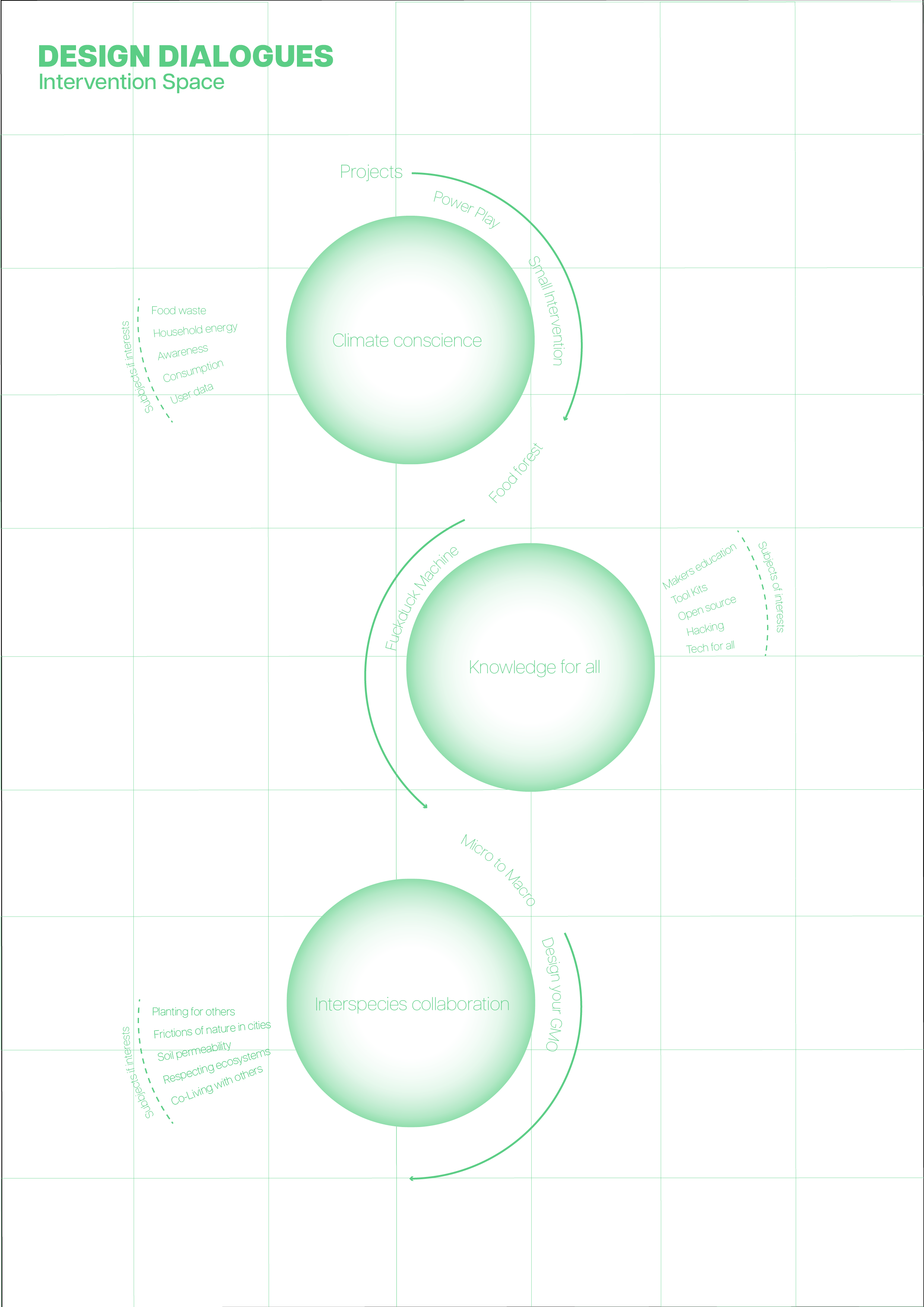
Design Dialogues main topics addressed
During the design dialogues, I wanted to focus on three main subjects- climate conscience, knowledge for all and inter-species collaboration.
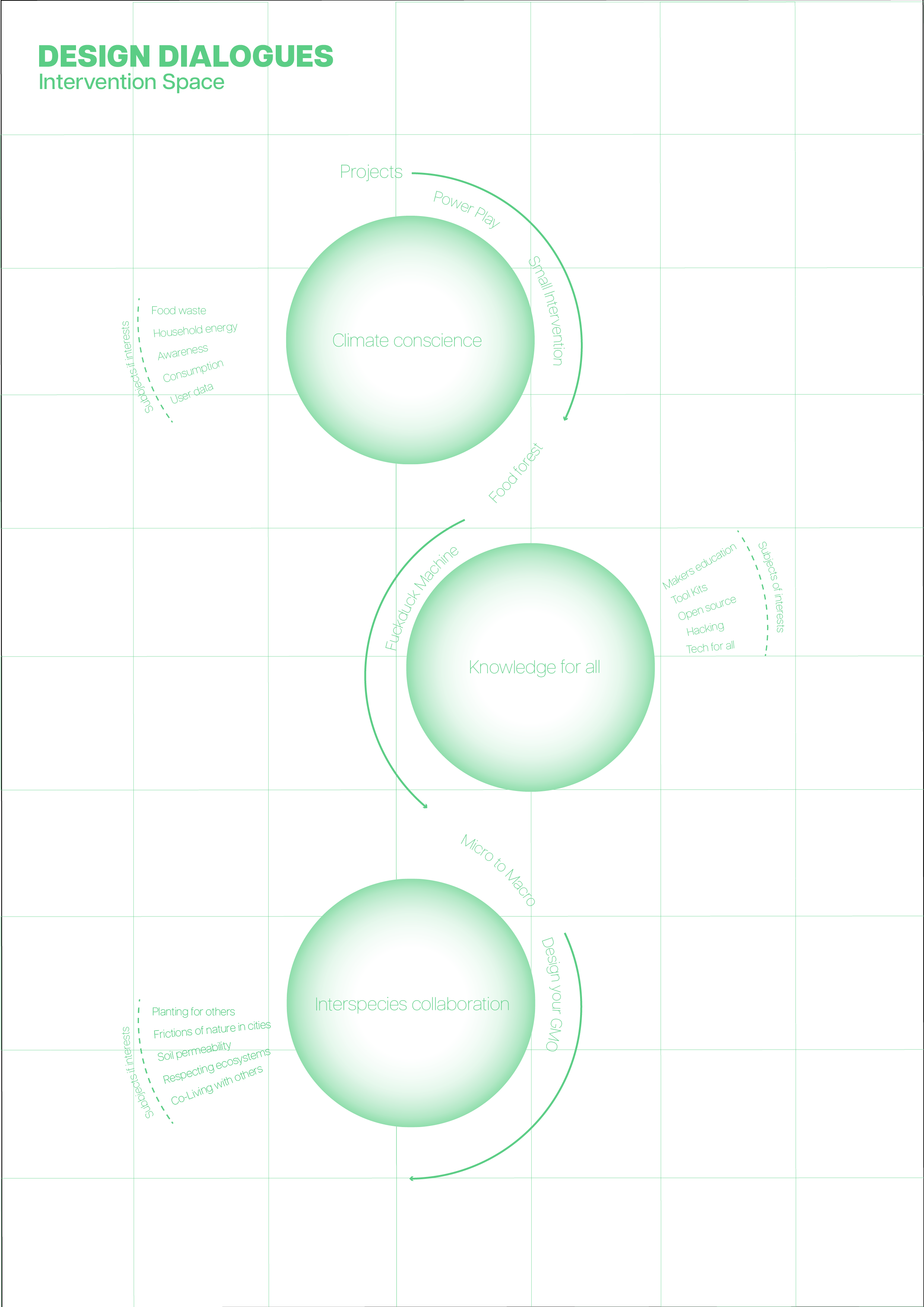
Urban Bloom
In public spaces or areas with heavy foot traffic, people inadver-tently carry and deposit small particles of soil, organic matter, and even seeds on their shoes.
Every time someone walks by and presses the button, they con-tribute to the transfer of these tiny soil particles and seeds.
While individual button presses might seem insignificant, the cuFlora Berkowitz -mulative effect of numerous people walking by can result in a subtle but continuous input of organic material that benefits theMicro to Macro surrounding plants. PowerPlay
The button press and the growth of the plants are a metaphorical representation of the collective, unconscious actions of people contributing to plant growth through the inadvertent transfer of soil particles and seeds.
"Foot traffic" is a term commonly used in various contexts, including ecosystems and agriculture, to describe the impact of human or animal movement. on the ground.
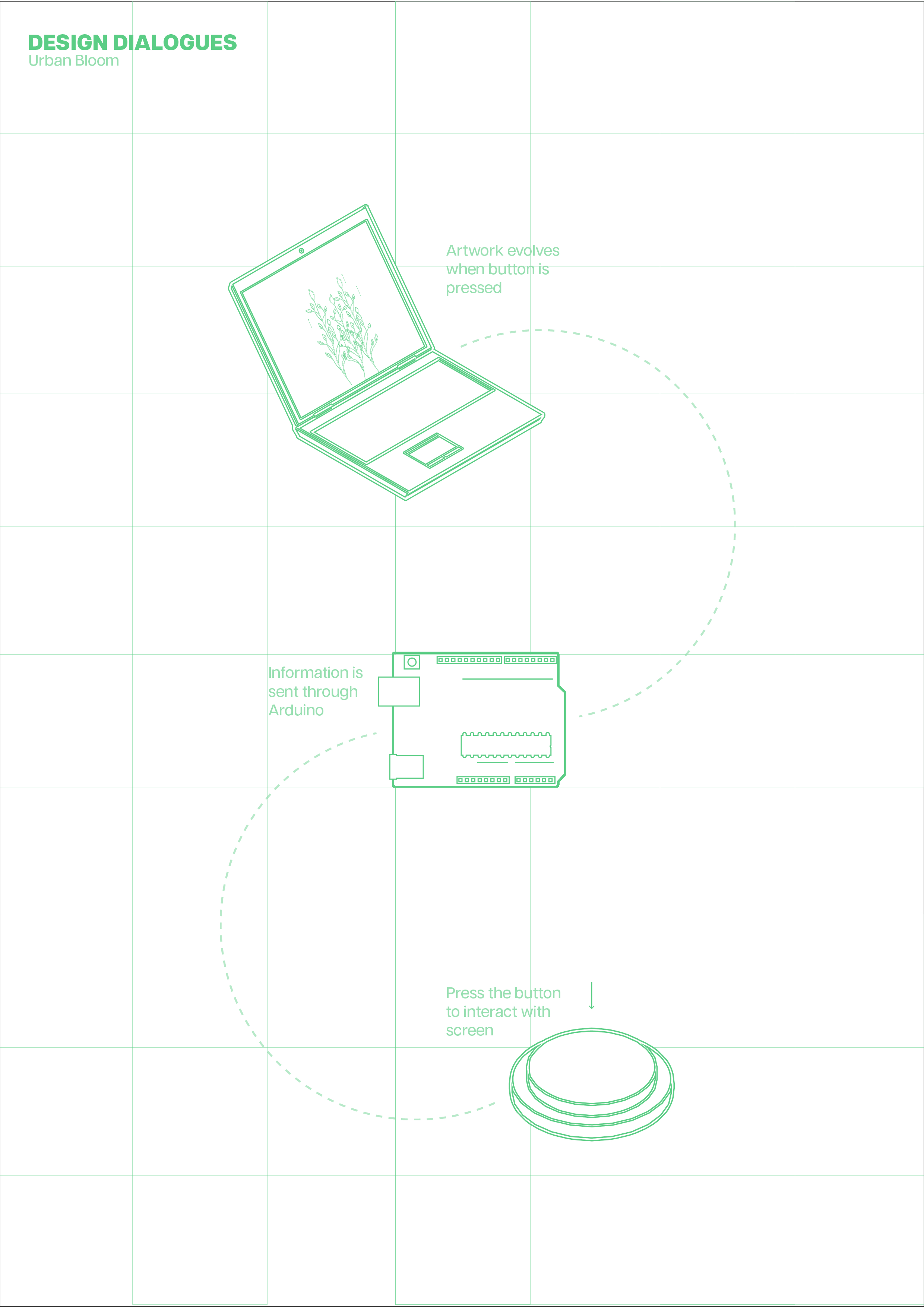
Electronics as a beginner
Arduino code
const int buttonPin = 2; // Pin number for the button
int buttonState = 0; // Variable to store the button state
float totalDistance = 0.0; // Variable to store the total distance moved
void setup() {
Serial.begin(9600); // Initialize serial communication with a baud rate of 9600
pinMode(buttonPin, INPUT); // Set the button pin as an input
}
void loop() {
// Check if the button is pressed
buttonState = digitalRead(buttonPin);
if (buttonState == HIGH) {
// Call the function to generate and send data when the button is pressed
generateAndSendData();
delay(2000); // Wait for 2 seconds to avoid rapid multiple presses (adjust as needed)
}
}
// Function to send data to Blender
void sendtoBlender(float x) {
String sendData = String(x) + ",0,0," + String(x) + ",0,0," + String(x) + ",0,0;";
Serial.println(sendData); // Print the combined data to the serial monitor for communication with Blender
}
// Function to generate and send fixed data to Blender
void generateAndSendData() {
// Increment the total distance by 1 meter
totalDistance += 1.0;
// Generate the data in the correct format for Blender
sendtoBlender(totalDistance);
}
No Code Website Builder