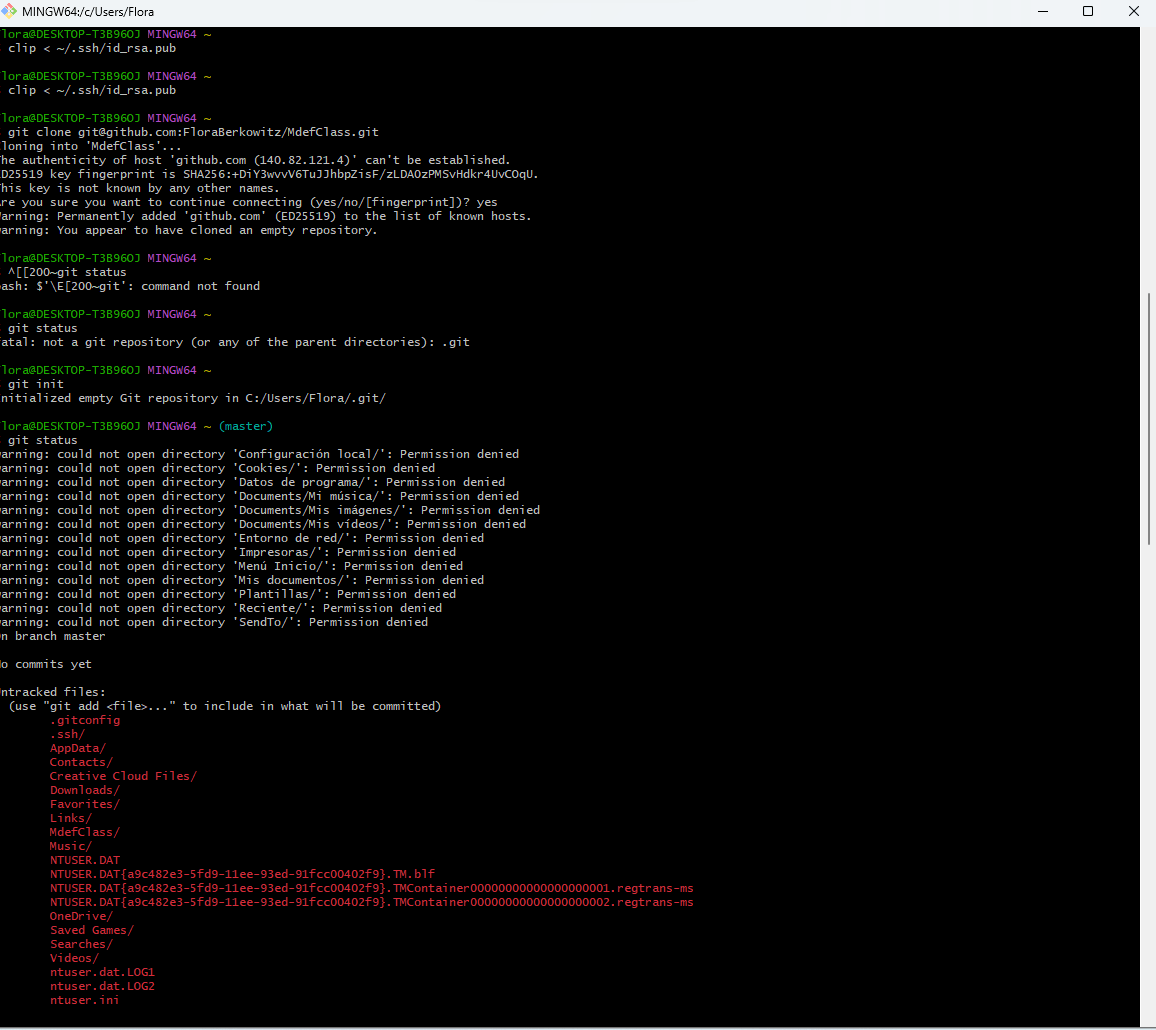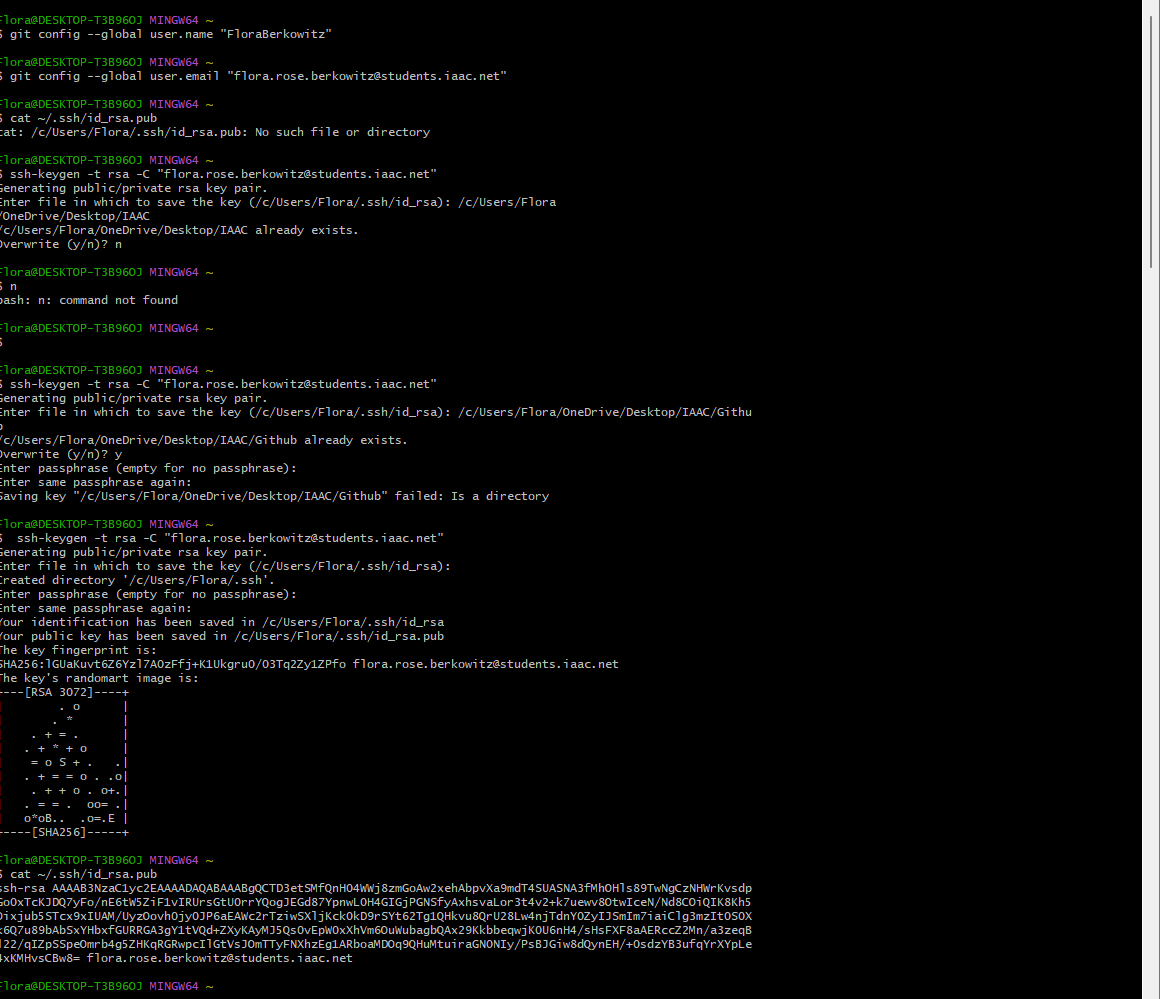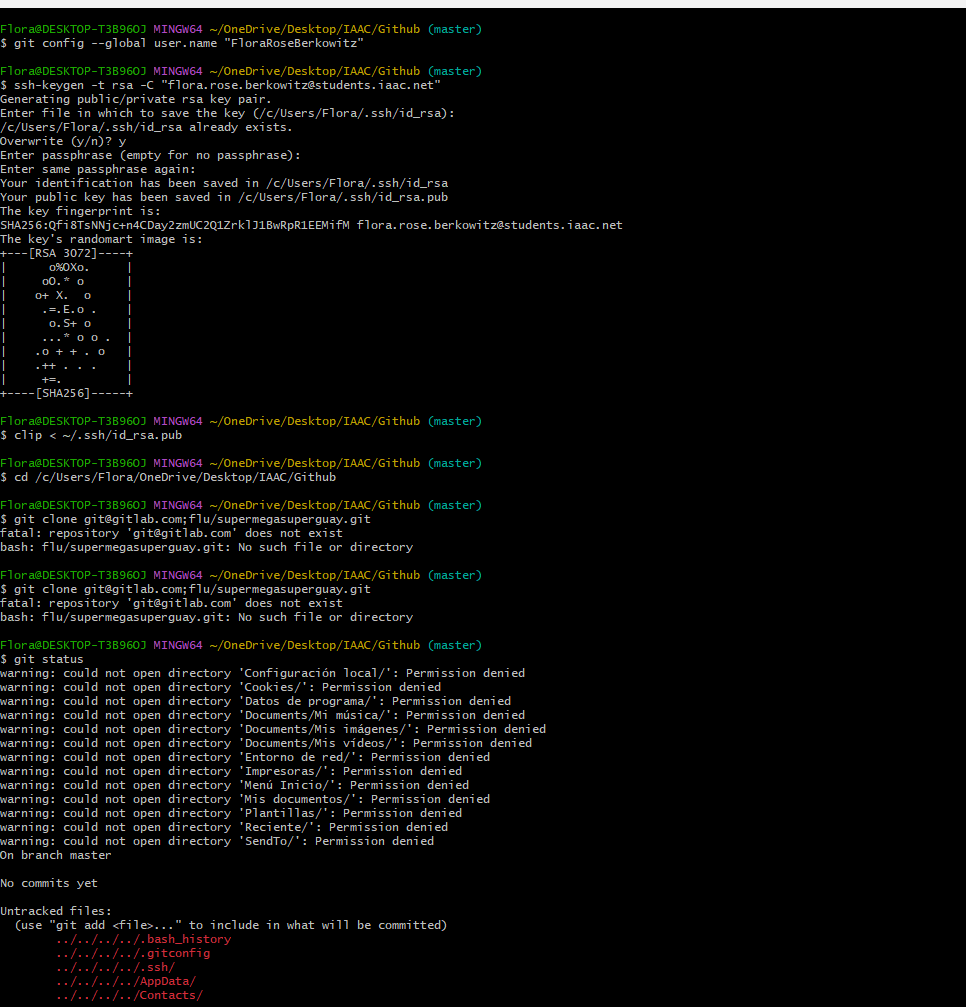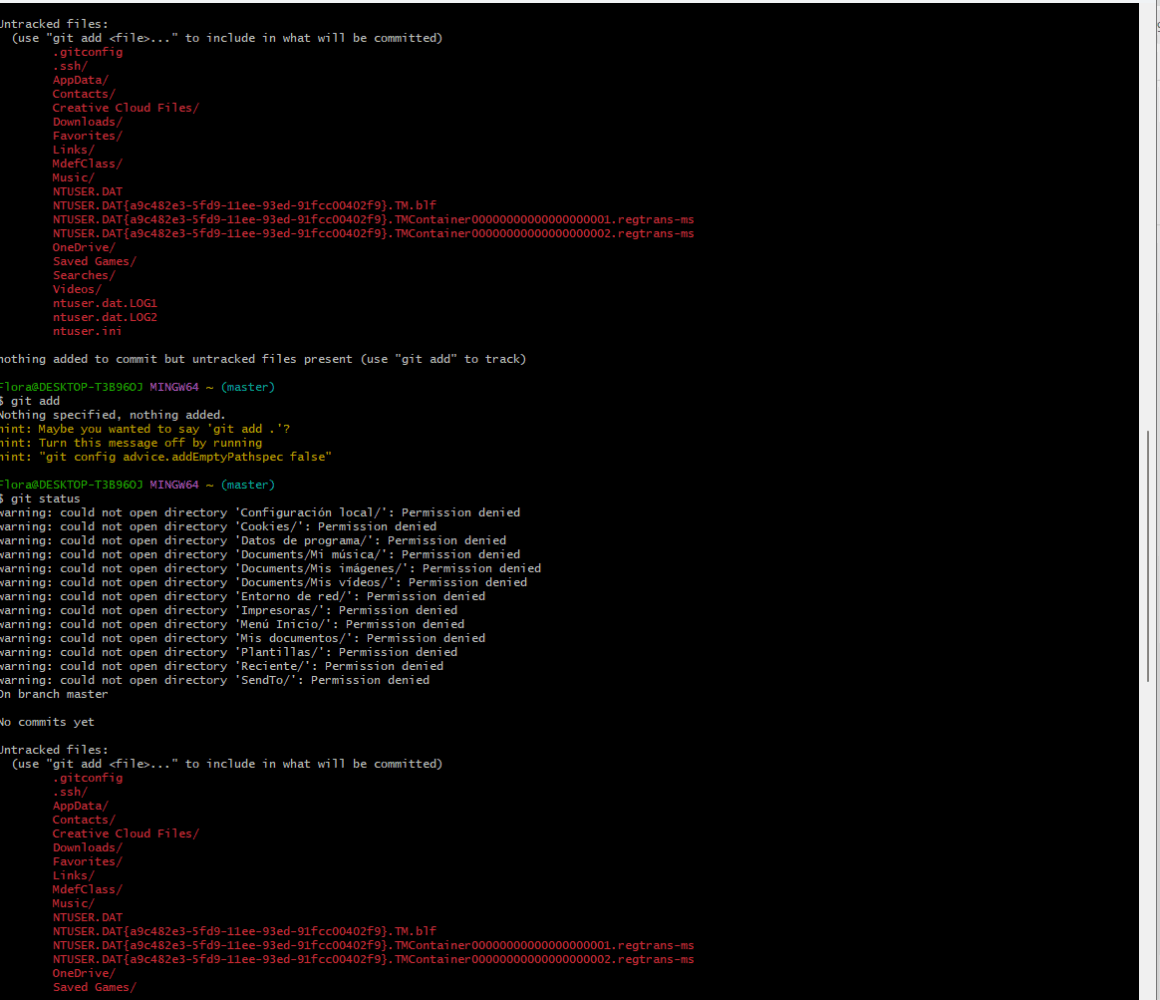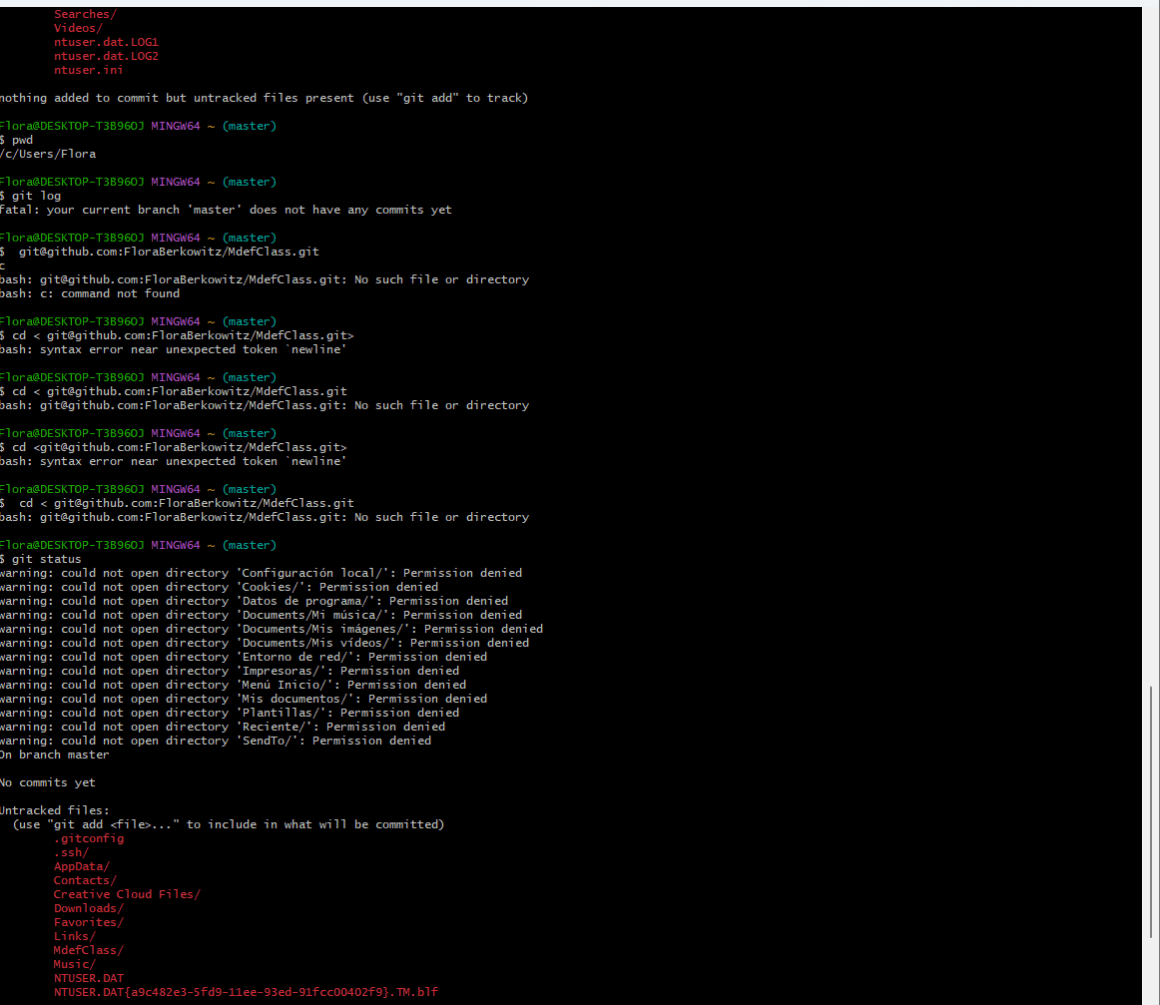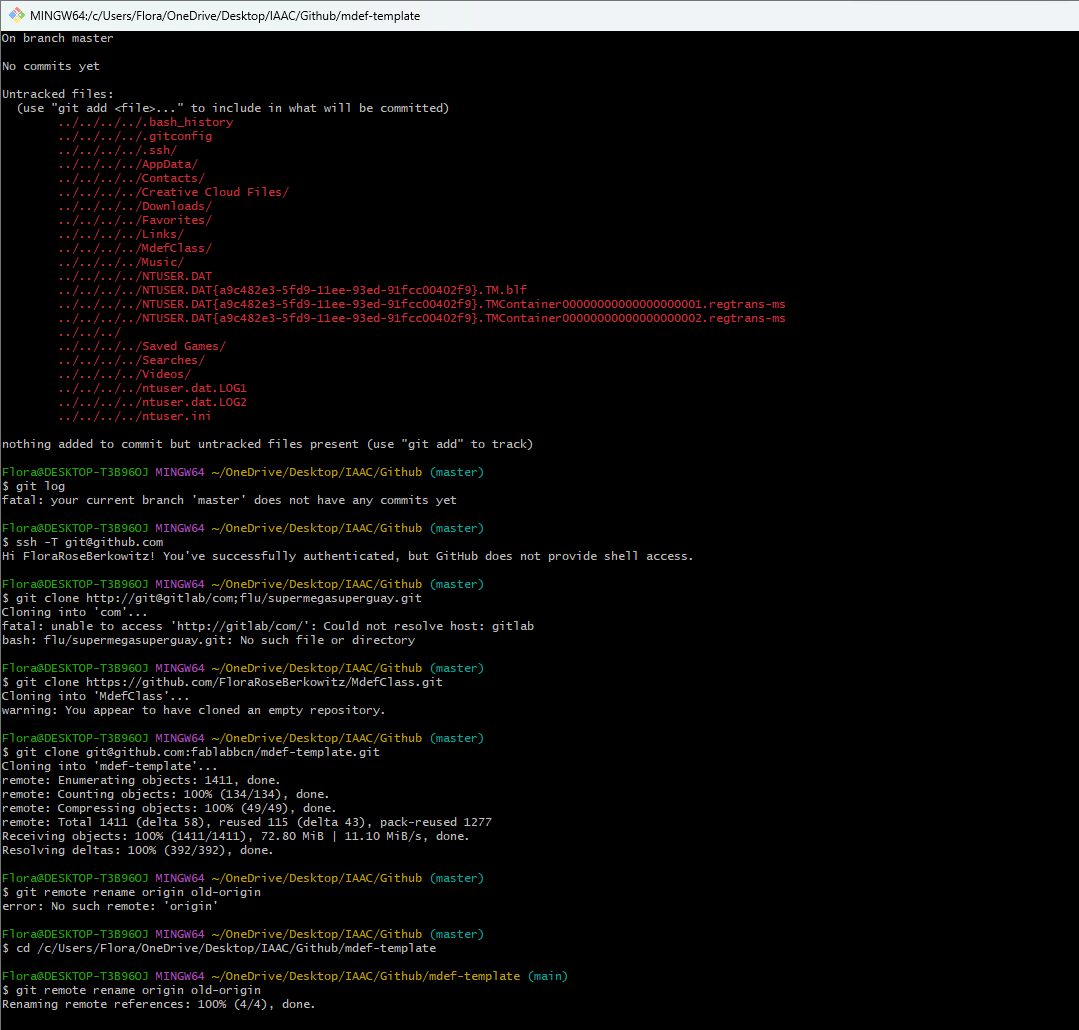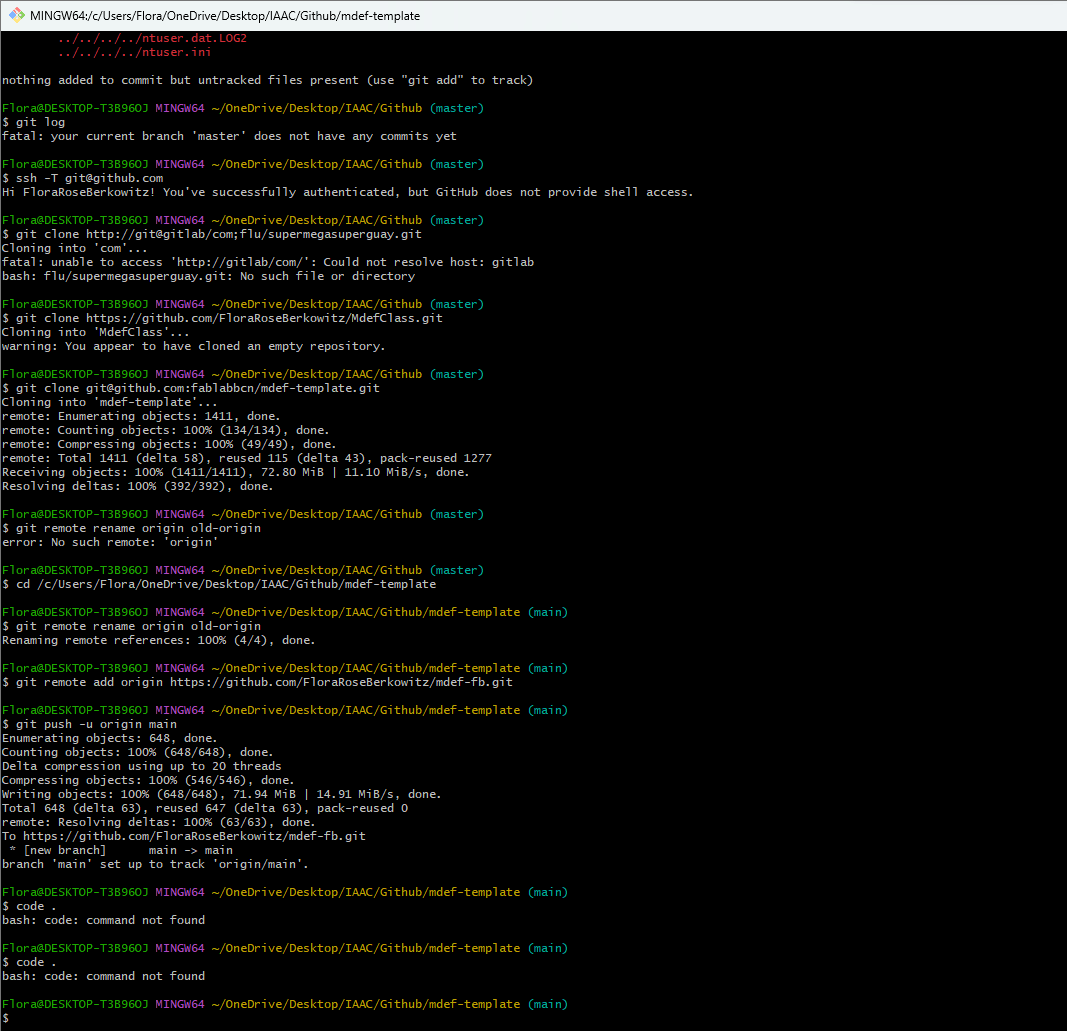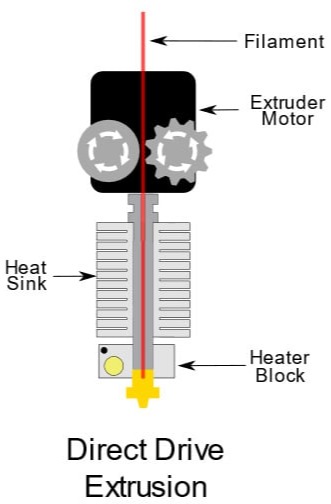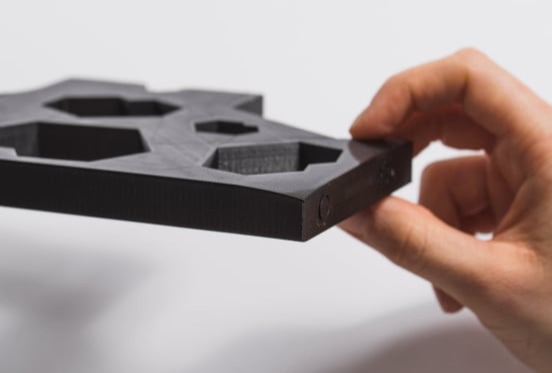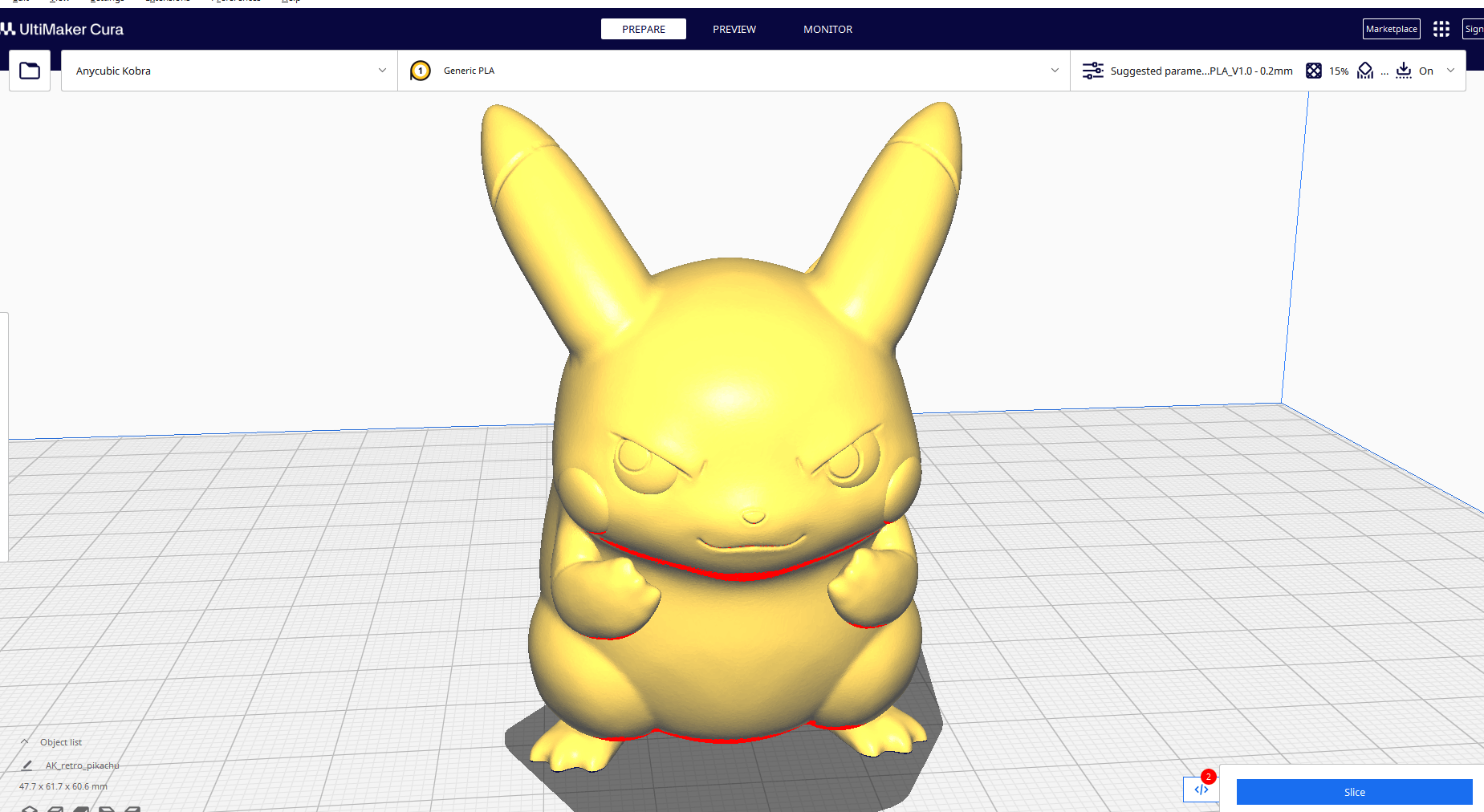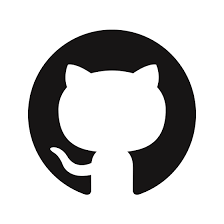
Creating my website
As our first coding challenge we had to create our own website from github using the MDEF template provided to us. This website will be used for showing all my personal progress, my notes, struggles and projects throughout the year.